Editor's review
DWG to DWF Converter allows you to convert DWG and DXF files to DWF files directly without need of AutoCAD. It is a standalone, batch conversion utility. It has nice user interface, anyone can effectively use this utility for conversion. Application supports conversion to 4.3, 5.5 and 6 version of DWF file.
Features: You need to follow simple steps to convert your DWG / DXF file to DWF format. In the first step add files or a folder to the list for conversion. Moving to the next step you need to set options for your conversion. You can set DWF quality from the available options as Low, medium, high or extra high. Set DWF format as binary or ASCII or compressed binary and select the version of DWF file in which you would like to convert your. You can set output color and background color for your DWF file. With overwrite option you can set as replace original or rename automatically. Using SHX and Xref option you can add paths for your SHX font and Xref files. Select output layout as model space, all layout, all paper space etc. DWF 6 format supports multi-sheet DWF file. Enable this option to include all layouts from drawing in one DWF file. Set line width as default or custom as per your need. DWF Properties allows you to set the author, title, subject, keywords, copyright and enter description. Once all your settings are done click on “Convert Now” button to start conversion process.
The utility supports almost all versions of DWG/DXF files from R2.5 to R2010 formats.
Overall: It is a nice batch conversion utility to convert your DWG / DXF file to DWF format.


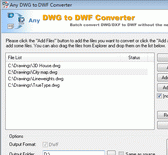
User comments